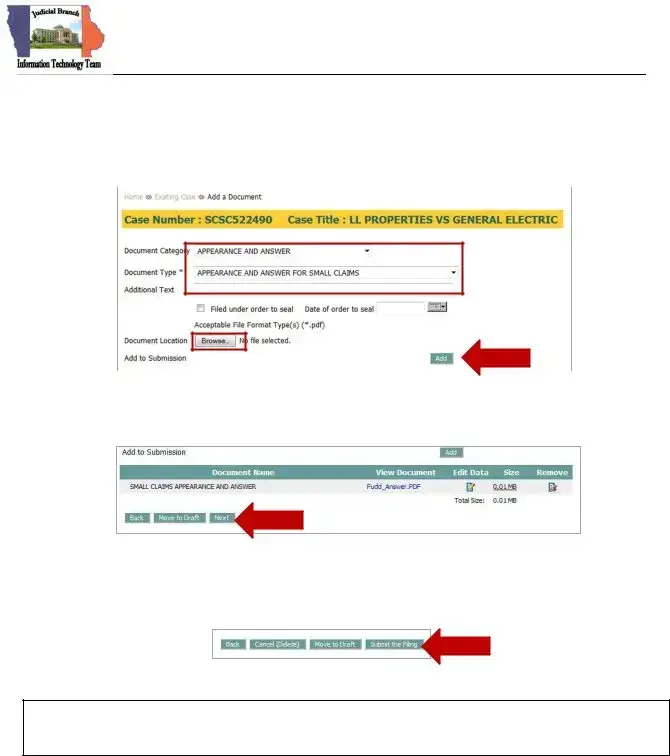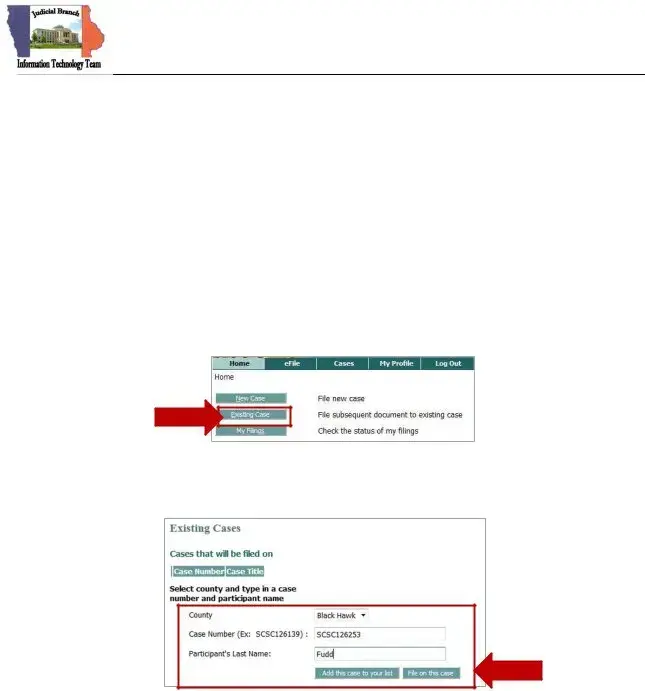Fill in Your Iowa Appearance and Answer Template
The Iowa Appearance and Answer form is a legal document used in small claims cases to formally respond to a complaint. It is essential for defendants to file this form after receiving notice of a case against them, as it outlines their position and any defenses they may raise. Proper completion and submission of this form can significantly impact the outcome of the case.
Fill Out This Document Now
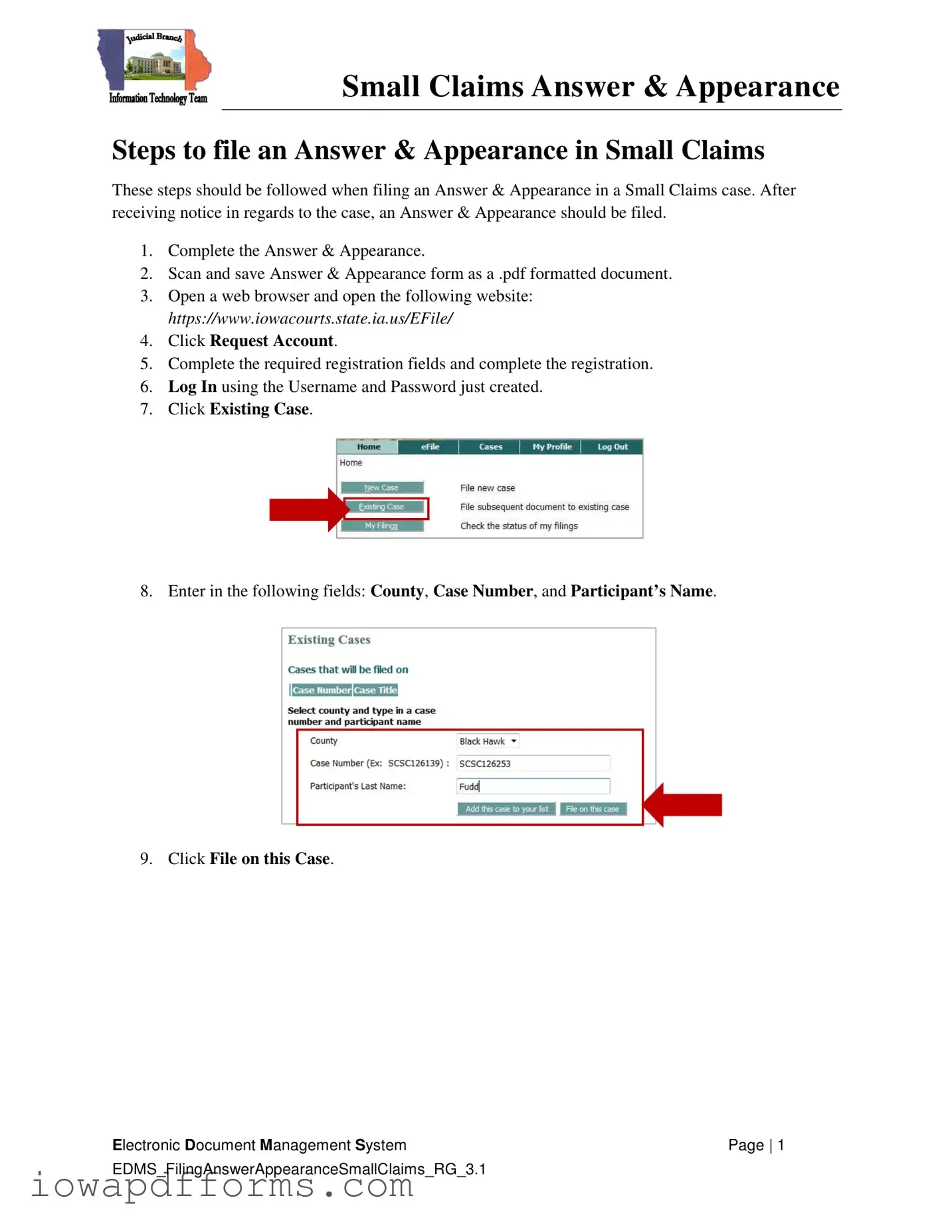
Fill in Your Iowa Appearance and Answer Template
Fill Out This Document Now
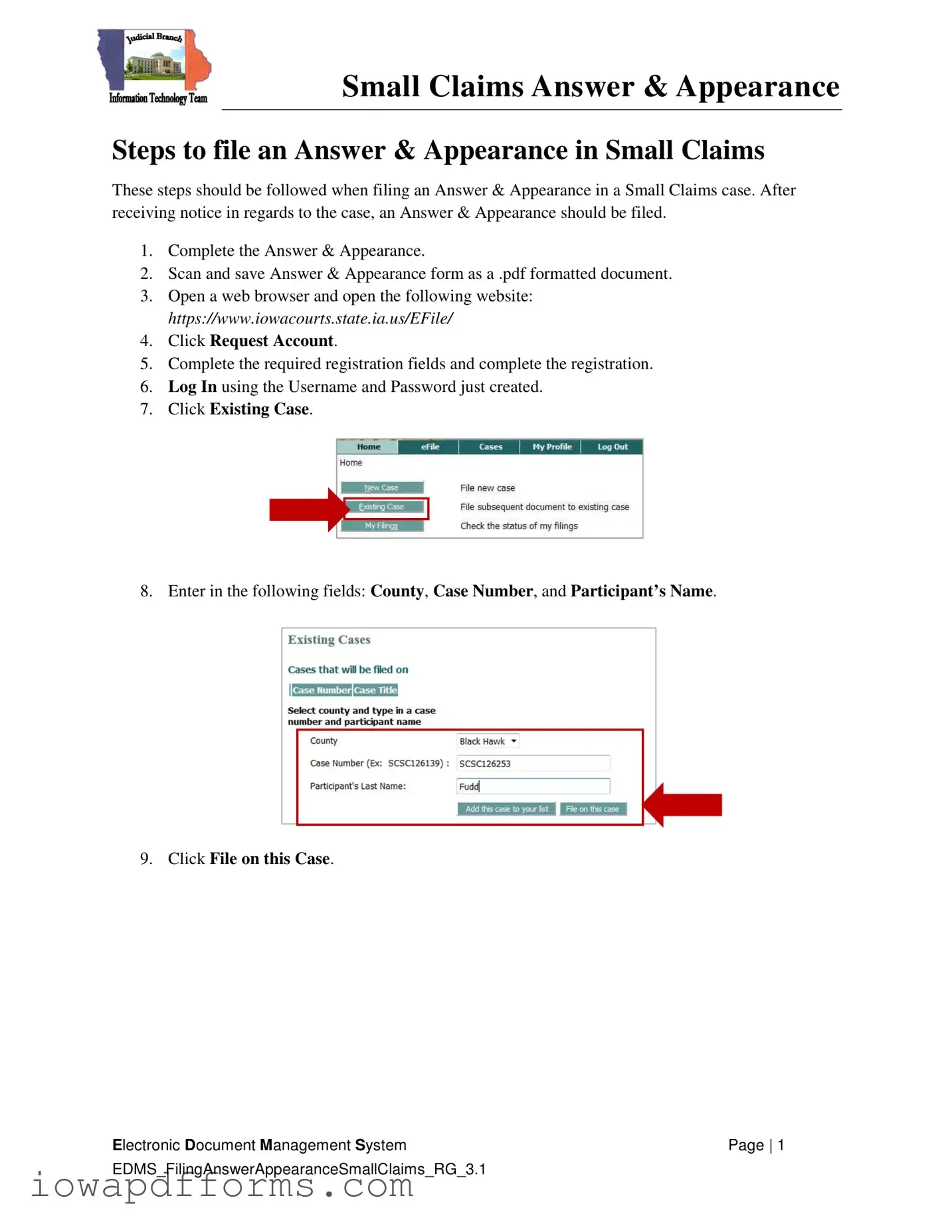
Fill Out This Document Now
or
Free Iowa Appearance and Answer
Fast and easy form completion
Edit, save, download — complete Iowa Appearance and Answer online today.